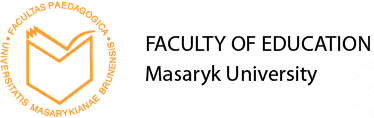Registration and enrolment – general information
- General instructions about registration of courses
During the course of study, a student must complete all compulsory courses and some (as instructed) compulsory options in his/her field of study. Which compulsory and compulsory options there are for your field of study can be found in the Study Catalogue. The Study Catalogue is a recommended study plan and its equivalents in the IS are registration templates which help you to register courses. - When can I register / enrol in courses?
Courses can be registered only in periods set for this purpose, i.e. in the periods of Registration, Enrolment and Changes in Enrolment. In the Schedule you can find when individual periods take place within the given semester. - What courses shall I register for?
Register with the use of the registration template for all compulsory courses and, following the instructions in the Catalogue, also for compulsory options and check the total number of credits of all the registered courses in the registration. If it is less than 30 credits, also register for some elective courses up to a total of about 30 credits (if you are interested, you can register for an even higher number of credits). - Why should I register for courses which add up to 30 credits per semester?
According to the Study and Examination Rules (SZR) a student must collect a certain number of credits during his/her studies:180 credits in Bachelor programmes, 120 credits in Follow-up Master programmes, and 300 credits in long (five-year) Master programmes. When the required number of credits is divided by the number of semesters of the standard study time (in Bachelor programmes 3 years = 6 semesters, in Follow-up Master programmes 2 years = 4 semesters, and in long Master programmes 5 years = 10 semesters), we get 30 credits per semester which a student should gain as long as he/she intends to complete studies within a standard period of time. - Where can I find the individual courses which I should complete during the course of my study?
You will find the courses in the Catalogue of Courses on the web of PdF. - What is the difference between registration and enrolment?
With the help of registration you can choose courses which you want to study. If there are no problems at registration, the courses will be confirmed in the period of Enrolment and Changes in Enrolment. Only by enrolling do you gain the right and duty to attend the course and complete it successfully. - How can I test whether the registration happened without problems?
Click: Student --> Registration and enrolment in courses --> List detailed information about the status of registration/enrolment.Red messages indicate problems; you will not be enrolled in these courses. The problems are most frequently as follows:- not meeting a condition for enrolment (so-called prerequisite). The meaning of individual prerequisites can be found in the table directly under registered courses. You will be allowed to enrol in the course only after meeting the prerequisites. Sometimes the condition is parallel registration/ enrolment in another (often elective) course (prerequisite NOW and the code of the required course. After registering for the course the red message disappears. The red message disappears after registration of the course.
- the course is designed for a different field of study than yours.
- the capacity of the course has been exceeded.
- Can I do anything when the registration is red, but I am very interested in taking the course?
In such cases asking the Study Department for enrolment is unnecessary, as we cannot help you. You may apply to your teacher for an exception in enrolment, and s/he may allow you to enrol after considering all the facts.The request is submitted via the IS on the first day of Enrolment at the earliest (after 17.00). The request can be dealt with by teachers only until the end of changes in enrolment. See the Help with IS for instructions on how to file the request. - Why can registration not be done until 17.00 on the day of enrolment and on the day of changes in enrolment?
So that there can be equal competition for courses the beginning of the period is set to 17:00. This is why from midnight of the previous day until 17.00 of the day determined as the beginning of the enrolment period or period of changes in enrolment the registration for courses does not work. - Until when is it possible to make changes in registration and enrolment?
The Study and Examination Code in the interpretation of article 11 says that courses can be registered for during the periods of registration, enrolment and changes in enrolment. See the Schedule to find out which period is when. - After the Changes in enrolment are over, please do not ask the study clerks for additional enrolment or cancellation of enrolment in courses, as the clerks cannot help you.
- How about the compulsory option of Physical Education?
During their studies, each full-time Bachelor student must complete two compulsory options of Physical Education (PE). Only one compulsory option of PE may be enrolled in one semester. Physical Education is provided for the whole MU by the Centre of University Sports (CUS) of the Faculty of Sports Studies (FSpS). - When and how can I register for PE?
Registration and enrolment in FSpS take place on different dates from PdF. The dates are available from the Schedule. PE courses can be found in a separate registration template in the IS. - What if I am exempted from PE for health reasons?
Exemption from regular attendance at PE classes applies only to students who are permanently classified as medically unfit on the basis of their doctor´s recommendation. A request for exemption from PE needs to be dealt with during the first month of the semester and submitted in office hours to the secretary of the Department of Sport Activities (KSA) based in the gymnasium at Pod Hradem, Údolní 3. In every semester in which you apply for exemption it is necessary to register for a course in the IS called exemption for health reasons, code - P999. The form of request for exemption can be downloaded on the webpage of FSpS. - What about compulsory options for the Bachelor´s thesis / Master´s thesis (BP/DP)?
According to the Dean´s directive, all students must complete three courses for BP/DP. A student should complete all three courses stated below at one workplace (with the code of one department), otherwise he/she will not be allowed to take the state final examination (SZZ). An exception applies only to those students who interrupted their study in the spring semester 2010 at the latest for the period until their SZZ.
STUDENTS SHOULD ENROL IN COURSES WITH THE CODE OF THE DEPARTMENT AT WHICH THEY WRITE THEIR THESIS.
A student of Bachelors studies should complete three compulsory options for the Bachelor´s thesis
BPp_% Bachelor´s Thesis – Project
BP_% Bachelor´s Thesis
BPd_% Bachelor´s Thesis - Completion
A student of Masters studies should complete three compulsory options for the Master´s thesis
DPp_% Master´s Thesis - Project
DP_% Master´s Thesis
DPd_% Master´s Thesis - Completion
(% sign in the codes stands for a two- to three-letter abbreviation of a respective department) - HOW TO ENROL IN COURSES FOR THE BACHELOR´S THESIS / MASTER´S THESIS (BP/DP) (and in which semester):
In the academic year AUTUMN 2010 / SPRING 2011 it will be possible to enrol in these courses at the same time, but in the following years a student should enrol in the course BPp_% Bachelor´s Thesis - Project in the fourth semester, BP_% Bachelor´s Thesis in the fifth semester, BPd_% Bachelor´s Thesis – Completion in the sixth semester of a Bachelors study and DPp_% Master´s Thesis - Project in the second semester, DP_% Master´s Thesis in the third semester, DPd_% Master´s Thesis - Completion in the fourth semester of a Masters Follow-up study or in the 8th to 10th semesters of a five-year Masters study, if he/she plans to finish studies within a standard time. The courses will be restricted by prerequisites so that the student must work on the thesis (BP/DP) over three semesters. - HOW SHOULD I PROCEED TO ENROL IN THE COURSES FOR BP / DP?
Click in the IS on: Student --> Registration and enrolment in courses --> Add courses by the PdF template --> Registration templates --> Template for registration and bachelor´s theses check or Template for registration and Master´s theses check. - Does completion of the courses Bachelor´s thesis (BP) / Master´s thesis (DP) count as completion of compulsory options?
No, compulsory options for BP/DP make up a special group outside the framework of other compulsory options. - I am not able to enrol in the course BP_%/DP_% as there is a prerequisite; what shall I do now?
The courses BP_%/DP_% and BPd_%/DPd_% are restricted by prerequisites on purpose. It is so for security reasons. To sit for the state final exam, you must pass all three courses with the new code, so you cannot enrol in the course BP_%/DP_% in the Autumn semester 2010 and Spring semester 2011 unless you have successfully completed or you are enrolled at the same time in the course which preceded it, i.e. BPp_%/DPp_% . Similarly, the courses BPd_%/DPd_% will not be possible to enrol in unless you have enrolled in or passed the course BP_%/DP_% .